
A sole proprietorship is one of the simplest and most common modes of doing business in Pakistan. It is owned and operated by a single person, allowing him full control over the business while being personally liable for all obligations. Registration of a sole proprietorship business is done with FBR which is relatively straightforward and involves a few key steps to ensure your business complies with legal requirements.
Step 1: Choose a Business Name
The first step in registering a sole proprietorship is choosing a business name. The name should be unique and not identical or similar to any existing business name that is already registered in Pakistan. Keep the name professional and relevant to your business’s products or services.
Step 2: Obtain National Tax Number (NTN)
If you are not already registered on NTN you need to first generate your National Tax Number (NTN). The NTN is required for tax filings and opening a business bank account. Every business in Pakistan, including a sole proprietorship, must have an NTN. Here’s how to apply for an NTN:
1. Open the IRIS Portal of FBR:
You can apply online through the FBR’s online portal, IRIS, through the link https://iris.fbr.gov.pk/login
2. Click on New Registration:
After opening the IRIS portal of FBR, click on the “New Registration” if you are not already registered with FBR.
3. Submit the NTN Form:
Then a form will appear. Fill out that NTN registration form and click Submit.
Step 3: Submit Form 181

1. Login to the IRIS Portal:
Login to IRIS portal using your iris id and password, through the link https://iris.fbr.gov.pk/login
2. Open the Form 181:
After logging in the IRIS, click on the New Registration tab at upper left corner and then open the form “181 (Form of Registration Filed for Modification)” and select the tax year, that is the year in which you intend to register the sole proprietorship business.

3. Add Business Detail:
Then a form will appear. Open the “Business” tab and click at “+” sign as shown above to add business detail. Fill out the detail of business and submit.

4. Add Business Address:
After submitting business detail, click at “+” sign as shown above to add business address. Fill out the detail of business address and submit.

5. Attach the Required Documents:
After that, open the “Attachment” tab as shown above and attach three files.
(i). Evidence with 181: Download this form 181 by clicking at “Print” tab, shown at the top and attach the same.
(ii). Evidence of Tenancy/Ownership of Business Premises: Attach tenancy agreement or ownership documents of the business premises.
(iii). Paid Utility Bill of Business Premises: Attach a paid utility bill of business premised, not older than three months.
6. Submit the Form:
Then Click “Save” tab given in bar at the top of the page and then click “Submit” beside it.
Step 4: Open a Business Bank Account
After registering Sole Proprietorship Business with FBR, one can open a business bank account in the name of the business. For opening a business bank account most banks in Pakistan require the following things:
NTN Certificate or Form 181, bearing your Business Name.
Copy of your CNIC.
Letterhead of the business.
Stamp of the business.
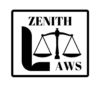
As Salam u alaikum
I was searching for the exact correct guidance for a sole business registration on Iris – FBR.
Thank you for your kind authentic guidance.
Regards,
Hi! Could I get your advice? A call or a WhatsApp message would be perfect. Call me on Whatsapp for quick communication
Sure! You can always contact us at +923020953464